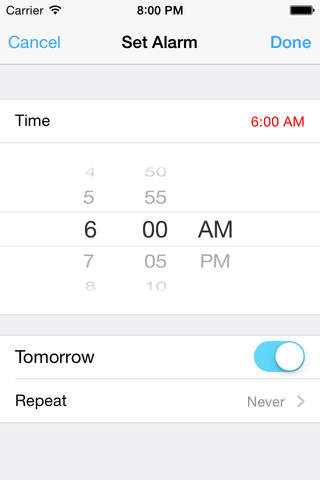Hype Alarm is a free alarm clock for iPhone. While you sleep, Hype Alarm figures out what songs are trending on music blogs. It wakes you by playing the hottest tracks.
Hype Alarm was designed never to skip a beat. It preloads up to two songs and doesn’t start playing a track until it has been fully loaded from the Internet. And if your Wi-Fi still cannot keep up then Hype Alarm just plays some oldies. Morning Internet congestion, begone!
Set as many alarms as you need. Or configure Hype Alarm to wake you at 7 AM every weekday and 10 AM every Saturday.
Be sure to have Hype Alarm running in the foreground when you go to sleep. But don’t worry, we know it’s human to forget so we added a backup buzzer alarm. It has your back even when Hype Alarm is not running.
Did we mention that Hype Alarm reads the time between tracks? Download Hype Alarm today and wake up better tomorrow.
KEY FEATURES
- Finds and plays trending music from the Internet
- No stuttering audio, guaranteed
- Swipe to go to the previous or to the next song
- Reads the time out loud between songs
- Shake to have the time read out loud when the clock is visible
- Shake for snooze when music is playing
- Smart screen brightness mechanism
- Multiple alarms
- Repeat alarms
- Has an integrated backup alarm for when things go wrong
DETAILED USAGE INSTRUCTIONS
To have Hype Alarm wake you up to music, set an alarm, plug in your device (or make sure you have over 10% battery level left when the alarm fires), and run Hype Alarm in the foreground. Hype Alarm will prevent the display from automatically switching off if the previous conditions are met. Do not turn off the display manually.
Swipe left on the clock screen to play music at any time.
Hype Alarm needs to fall back to a backup alarm under certain conditions. To ensure that the backup alarm works, please take the following considerations into account:
- Notifications must be enabled. See Settings > Notifications > Hype Alarm.
- Your device must not be muted. This is a setting in the control panel, which is available by swiping up from the bottom of the screen.
- Your device must not be in do not-disturb-mode. See Settings > Do Not Disturb.
- The volume of alerts must be loud enough for you to hear. This setting is available under Settings > Sounds.
The following limitation does not affect you if you have fewer than 10 active alarms:
- Hype Alarm can schedule up to 64 backup alarms at a time. If the backup alarm goes off 64 times without launching the app then you risk not having the 65th backup alarm go off properly. For repeat alarms, every active weekday should be counted as a separate backup alarm.
ACKNOWLEDGMENTS
Hype Alarm gratefully uses charts published by Hype Machine (http://hypem.com), but is not affiliated to it.